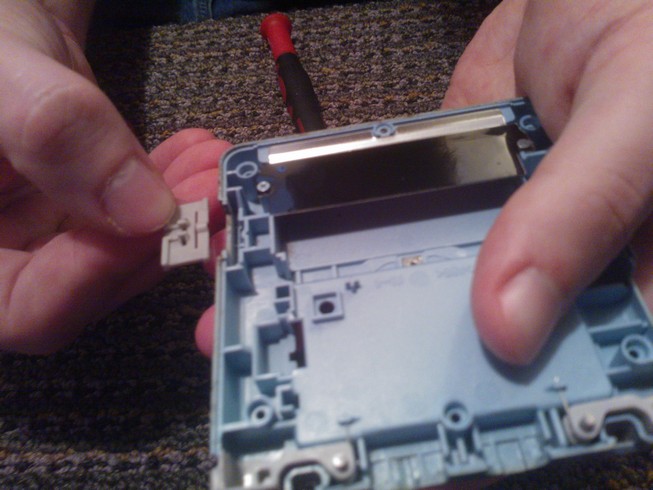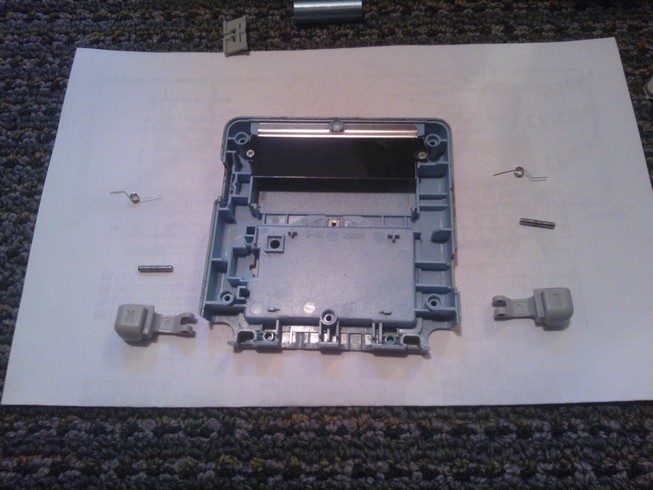So you now have a disassembled Gameboy and would like to put it back together. Let's begin then shall we?
We begin by carefully feeding the screen ribbon cable back into the clamshell case. We need to first put the cable through the slot at an angle so that the entire gold pin area will fit through.

Replace the top panel and the five screws that surrounded the bezel of the screen.

Screw the main board to the case in the same counter-clockwise manner we unscrewed it.
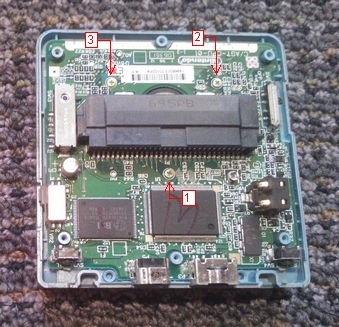
The bottom case should easily fit back into place on top of the rest of the device. Once the case is securely together screw in the six tri wing screws in the same order we removed them.

Replace the battery at an angle, it should fall right into place.

Put the battery cover into place also at an angle with the pegs fitting into the case, then screw in the battery cover screw and your Gameboy is complete again!